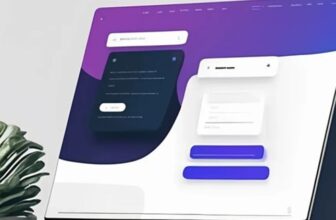AI-Enhanced Office Productivity: Microsoft 365 Copilot Test | Udemy Coupons 2025
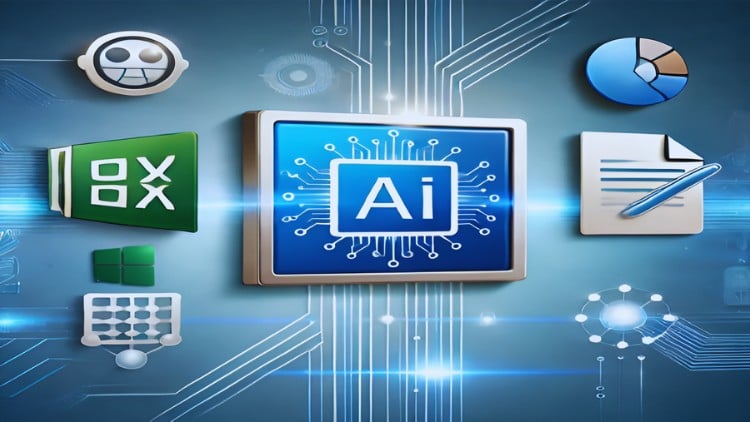
The Microsoft 365 Copilot Practice Test offers an in-depth evaluation of your understanding and proficiency in using AI-powered tools within Microsoft 365 applications, specifically Excel, Word, and PowerPoint. Copilot, integrated into Microsoft Office applications, utilizes cutting-edge AI technology to enhance productivity, automate mundane tasks, and empower users to generate insights, content, and presentations more efficiently. This practice test is meticulously designed to help you assess your ability to leverage Copilot’s powerful capabilities, streamline workflows, and create professional documents, data reports, and presentations with ease.
In this practice test, you will cover:
1. Mastering AI in Excel:
Excel is at the heart of data analysis in business and professional settings, and Copilot makes it even more powerful with its AI capabilities. This section of the practice test will help you assess your ability to use Copilot for:
- Data Analysis and Insights: Learn how to automatically identify trends, patterns, and outliers in your data using AI. Copilot will suggest summaries and key takeaways based on your data sets, making it easier to derive actionable insights.
- Formula Generation and Customization: Copilot can assist with writing complex formulas based on context, enabling users to automate tasks and calculations quickly.
- Visualizing Data: With Copilot’s help, you’ll be able to create compelling charts, pivot tables, and graphs that not only represent your data but also offer a deeper understanding of it.
- Scenario Analysis and Forecasting: Utilize Copilot for predictive modeling and to build what-if scenarios, helping you forecast trends and understand potential outcomes.
- Automated Report Generation: Copilot helps you prepare insightful reports by pulling together your data, generating summaries, and presenting the information in a clear, readable format.
2. Leveraging Copilot for Enhanced Word Processing:
Word is a tool commonly used for everything from reports and business proposals to articles and documentation. With Copilot, Word becomes an even more powerful tool for creating high-quality, professional documents. In this section, the practice test will evaluate your proficiency in:
- Content Generation and Expansion: Learn how to quickly generate drafts from outlines or prompts, and expand short ideas into well-rounded documents.
- Summarization and Rewriting: Copilot can condense long, complex documents into clear summaries and even rephrase or rewrite content to improve clarity and readability.
- Grammar and Style Enhancement: Copilot helps you improve the flow of your writing, suggesting grammatical corrections, style improvements, and vocabulary enhancements.
- Research Assistance: Discover how to use Copilot to gather research or find relevant sources and references to include in your work, all while maintaining a professional tone.
- Collaboration and Document Review: Copilot helps streamline the review process by suggesting changes, tracking edits, and assisting with document formatting, ensuring a smooth collaboration with your team.
3. Creating Impactful Presentations with PowerPoint:
PowerPoint is the go-to tool for creating visually engaging presentations, and Copilot takes it up a notch with its AI-enhanced features. This section of the practice test will help you evaluate your skills in:
- Slide Creation and Design: Copilot can automatically generate presentation slides from a brief or outline, suggesting layouts, designs, and multimedia elements based on your content.
- Data Visualization: PowerPoint’s data integration capabilities are enhanced with Copilot, enabling you to create compelling data visualizations such as graphs, charts, and infographics that communicate insights clearly and effectively.
- Content Structuring: Copilot suggests ways to organize and structure your slides to maintain logical flow and ensure your audience understands the key points.
- Speaker Notes and Speech Generation: Copilot assists in creating notes for speakers, offering personalized suggestions on how to present the content effectively.
- Multimedia and Visual Enhancements: Copilot suggests relevant images, videos, and other multimedia elements that will elevate your presentation, keeping it engaging and interactive.
- Collaboration and Sharing: Learn how Copilot helps in sharing presentations, incorporating feedback, and tracking changes across teams, making collaborative work efficient.
4. Cross-Tool Integration and Collaboration:
Copilot’s AI extends seamlessly across Microsoft 365 applications, allowing users to move between Excel, Word, and PowerPoint without losing the benefits of AI-driven efficiency. This section of the practice test focuses on your ability to:
- Use Natural Language Queries Across Tools: Learn how to interact with Copilot using natural language, such as “Summarize the key findings from this data” or “Generate a presentation based on this report.”
- Enhance Collaborative Workflows: Understand how Copilot integrates with shared documents and projects, allowing for real-time collaboration and content management across Excel, Word, and PowerPoint.
- Integrate and Transfer Data Between Applications: Test your knowledge on how to extract data from Excel into Word for report writing or how to seamlessly add data visualizations from Excel into PowerPoint presentations.
- Streamline Project Management with Copilot: Assess how Copilot helps you stay organized by managing tasks, prioritizing work, and tracking deadlines across applications.
5. Advanced Copilot Features:
Copilot’s functionality doesn’t stop at simple task automation—it also includes advanced capabilities that professionals can use to refine their work. This section will test your knowledge of:
- Customization and Personalization: Learn how to customize Copilot settings to fit your needs and preferences, tailoring AI suggestions to your specific workflow.
- Ethical and Legal Considerations: Understand the ethical implications of using AI, including data privacy, bias, and transparency. Test your awareness of legal and compliance issues surrounding AI tools in business settings.
- Troubleshooting Common Issues: Identify common challenges users face when using Copilot, such as technical glitches or incomplete suggestions, and learn how to troubleshoot effectively.
- Scaling Copilot for Large Teams and Businesses: Assess your knowledge of how Copilot can be scaled within an enterprise environment to maximize team productivity and ensure consistent use of AI across departments.
6. Future Trends and Emerging Capabilities of Copilot:
AI is rapidly evolving, and Copilot’s capabilities will continue to expand. This section looks ahead, testing your awareness of:
- The Future of AI in Office Productivity Tools: Learn about upcoming Copilot features, updates, and enhancements that may affect your workflow.
- AI’s Impact on Business Operations and Workflows: Understand how integrating AI into Microsoft 365 will change how businesses operate, enhance productivity, and drive innovation.
By taking this practice test, you will understand how to utilize Microsoft 365 Copilot to its fullest potential. You can leverage AI-powered features for data analysis, document creation, and presentation design, and streamline your work across Excel, Word, and PowerPoint. This test will also help you identify areas for improvement and deepen your expertise in using AI in Microsoft Office, empowering you to become more efficient, effective, and innovative in your day-to-day tasks.
Free
$34.99
If the coupon is not opening, disable Adblock, or try another browser.
If you reach this page after the coupon expired then search the latest coupon here
This post is exclusively published on DailyCouponsBag.com
Tags: udemy coupons 100 off, udemy coupons, udemy coupons 2025, udemy online free courses, Udemy Coupons January 2025
#udemycoupons